How to Post a Comment
Several of you have mentioned that you didn't know how to post a comment, or that when you tried you didn't know what to do because you didn't have a google account, etc.
I want to reassure you. It is much easier than you might think. Let me show you how. With 4 very simple steps you can post a comment without having to sign up for anything!! yippee...
Step 1: Click on the link at the bottom of the post you are reading that says "x Comments so far. Add yours by clicking here!!" (See it in green at the botom of this picture?) Step 2: Write your comment in the box under "Leave your comment." (See picture below.)
Step 2: Write your comment in the box under "Leave your comment." (See picture below.)
Step 3: Under "Choose an identity" Click the circle next to "Anonymous." (See picture below.)

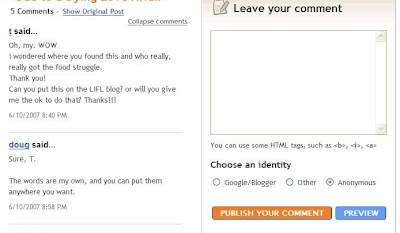
To sum up the steps: 1) Click 2) write 3) click 4) click!
But Doug... What if I don't want to be "anonymous"??????? What if i want you to know who i am? What if i want my name in lights??
Not to worry. You can sign your name at the end of your comment. Anything you type in that box will show up in your post.

No comments:
Post a Comment